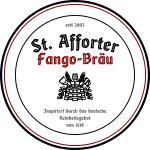Raspberry Pi OS Image
Raspberry Pi OS Lite with pre-installed Web 2.0 Mash software
Many questions we receive regarding the Web 2.0 Mash software are actually general questions about GNU/Linux or Raspberry Pi OS (formerly Raspbian).
To minimize questions of this type in future we now provide a custom image with Web 2.0 Mash software preinstalled. Fortunately free software gives us the ability to do so.
It has been tested with Raspberry Pi Zero W, Raspberry Pi 3 and 4. The Raspberry Pi Zero W is completely sufficient.
Features
- Based on the official RaspiOS image.
- Headless system without a graphical user interface.
- Serial console enabled.
- Readonly root-fs with remount on demand by Web 2.0 Mash.
Using this method it will be possible to power off the device by simply disconnecting the mains supply. - Shortcut commands
roandrwto switch between ro- and rw- root-filesystem. - Tested with all sensors and actuators supported by Web 2.0 Mash.
- Web 2.0 Mash software pre-installed.
- Secure-Shell Server enabled.
- Network configuration on FAT partition therefore also configurable using a Windows PC.
Preferences
- No network interfaces enabled.
- Standard Raspbian credentials (please change password!).
Installation
- Copy the image file to SD card using
- the classic Unix way with dd:
dd if=theimage.img of=/dev/mmcblk0 status=progress
- Customise the
interfacesfile in thenetworkdirectory on the FAT partition: - WLAN enabled:
# uncomment to enable WLAN
auto wlan0
# uncomment to enable wired Ethernet
# auto eth0
iface eth0 inet dhcp
iface wlan0 inet manual
wpa-driver wext
wpa-roam /boot/network/wpa_roam.conf
iface dhcpif inet dhcp
# uncomment to enable WLAN
# auto wlan0
# uncomment to enable wired Ethernet
allow-hotplug eth0
iface eth0 inet dhcp
iface wlan0 inet manual
wpa-driver wext
wpa-roam /boot/network/wpa_roam.conf
iface dhcpif inet dhcp
wpa_roam.conf in directory network.Download
Image for Fango PCB hardware:
2021-05-23-FangoPCB-lite.img.zip
(Default setting: Fango PCB Hardware)
Generic image: 2021-05-10-Web20mash-lite.img.zip
(Default setting: 1-wire temp. sensor at GPIO4 via w1-gpio/owserver and USB-connected mains plug).
Build scripts: Fango PCB Hardware Generic