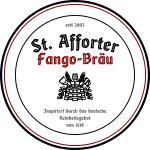Web 2.0 Mash
The brewing software
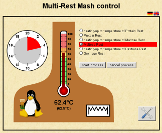
Web 2.0 Mash ist a multi-rest mash process automation software using interactive web technology (Web 2.0/Ajax).
New: A demo of the software is now running on http://fangobräu.de/mashdemo/ with simulated measured values.Any modern web browser with canvas support running on netbooks, tablet computers and even smartphones is a suitable client.
The process and temperature control logic is entirely server based. Its software has been written in C language and is running perfectly as a daemon
on embedded Linux systems like Raspberry Pi. However, ordinary x86 GNU/Linux machines may also be used.
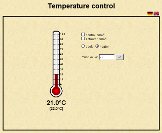
The software also provides a universal two-level controller which can be used for cooling or heating devices. This can e.g. be used to control a fridge during fermentation of bottom-fermented beers like lagers.
To whom the process of multi-rest mashing is well known, the software should be very straight forward to use. Rest times and temperatures are adjustable via Web-Interface. Just set a time of 0 minutes to skip a rest. System parameters of the server for sensor and actuator control can be adjusted by a configuration file (ini-format) and can not be changed during runtime. In addition to a heating device there is also an option to control a stirring device.
System requirements (server)
Software
- GNU/Linux Distribution (e.g. Debian 8, Ubuntu 14.04, Raspberry Pi OS)
- GNU libmicrohttpd
- OWFS 1-Wire Filesystem
Hardware
Sensors for temperature measurement:
- 1-wire Adapter supported by owfs with DS18S20 or DS18B20 sensor attached
- TEMPer1 Sensor (http://pcsensor.com)
Aktuators for heating and optional stirring device:
- Various computer controllable relays
- Relais attached to 1-wire Actuators (currently DS2406, DS2408 und DS2413. Others can be added easily)
- Relais attached to Linux GPIO (e.g. on Raspberry Pi with our Hardware)
- Any Relais which can be controlled via commandline
(e.g. IP-controllable mains power supplies, Shelly Plug S via curl, ...)
System requirements (client computer)
Modern web browser with canvas support running on netbook, tablet-computer or smartphone.Download
Sourcecode is available via git and can be downloaded using the following command:
git clone https://github.com/giggls/web20mash.git
Pre compiled binary packages for Debian 10 are also available. They are available for armhf (Raspberry Pi OS) and x86/64 architecture and can simply be installed by apt-get.
Just add the following URL to /etc/apt/sources.list and install the web20mash package:
deb [trusted=yes] http://geggus.net/debian buster main
After installing the package just edit the runtime configuration file /etc/mashctld.conf and start the daemon (mashctld). The debian package contains an initscript which is doing this automatically on boot.
People without good Linux knowledge who want to use the Software on a Raspberry Pi might be better off using one of our Raspberry Pi OS images instead of manually installing the software.
By getting "payed" with fresh beer we are very willing to give support concerning installation of software and construction of hardware :)